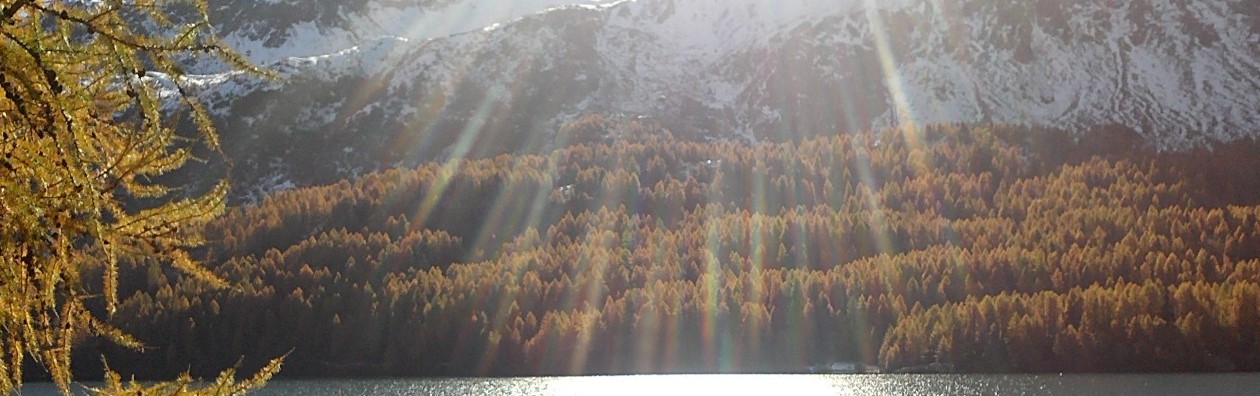Thanks to:
http://www.allaboutcircuits.com/projects/guts-of-the-iot-part-1-building-nodemcu-from-source-for-the-esp8266/
Guts of the IoT: Building NodeMCU from Source for the ESP8266

Notes on Linux:
Provato su macchina virtuale Linux Lubuntu 16.10
Prevedere oltre 10G di disco virtuale (no default VirtualBox)
Why Bother with NodeMCU and it’s Source Code?
NodeMCU is based on the interpreted Lua scripting language and allows event-based programming of the ESP8266. Firmware binaries can already be customized and built online, so strictly speaking, you don’t have to compile from source. However, since we’re not scared of getting our hands dirty, we’re going to learn how to strip away the cruft with more precision and also give ourselves more control and transparency over what’s actually going in your hardware.
So, with that said, the first and possibly least exciting part of dealing with a new processor is getting the toolchain and its dependencies set up so it can actually be programmed. This tutorial will focus on downloading the NodeMCU firmware source and building tools from github, selecting only the specific modules we want, compiling the module, and flashing it to the ESP8266 from a Linux environment. The commands apply specifically to Ubuntu 15.04 Vivid Vervet but could very easily be adapted to other versions and distributions — just be aware that there could be subltle differences.
Getting Ready to Get Ready
Install dependencies for compilation and communication to ESP8266:
sudo apt-get install make unrar autoconf automake libtool gcc g++ gperf flex bison \
texinfo gawk ncurses-dev libexpat-dev python python-serial sed git libtool-bin screen
The software development kit that we’re going to use is the esp-open-sdk. It contains the tools to cross compile code for the Xtensa processor as well as the hardware abstraction library and esptool, a python script that can convert and upload code to the device.
3) Create a user-owned directory and clone the esp-open-sdk repository from Github:
mkdir ~/.opt && cd ~/.optgit clone --recursive https://github.com/pfalcon/esp-open-sdk.git # --recursive since this repo contains more repos
4) Compile a standalone version of the open SDK with vendor SDK files built in. Then add the SDK’s bin directory to your PATH environment variable:
cd esp-open-sdkmake STANDALONE=y

Sit back and relax…. it’s gonna be a while.
The make command will take a while so go grab a cup of coffee or something while you wait. It’s worth noting that while the standalone SDK is slightly easier to write code for locally, there are a few caveats. See the note from pfalcon here on portability and licenses. Then add the newly built tools’ binary folder to the PATH environment variable. That way your system knows where to look when you try to compile Xtensa code.
echo 'PATH=$PATH:/opt/esp-open-sdk/xtensa-lx106-elf/bin' >> ~/.profilePATH=$PATH:~/.opt/esp-open-sdk/xtensa-lx106-elf/bin
Now that we have the tools to make everything, now we can actually get the NodeMCU firmware and configure it to our specific needs.
5) Clone the Nodemcu firmware:
cd ~/.optcd nodemcu-firmware
Nuts and bolts time! A common problem many users of NodeMCU are discussing is running out of room on the chip for program. Since the ESP8266 only has 64 KiB of instruction RAM and 96 KiB of data RAM, space is more or less at a premium. Why would you install I2C and u8g graphics libraries if you have no need for them for this project? By default, all the modules are built, so we’re going to comment out the ones we don’t want at this time:
6) Select modules to compile and install
Using your favorite editor (Sublime Text 3 with Vim key bindings thankyouverymuch), open ../nodemcu-firmware/app/include/user_modules.h
For this Hello World kind of a project, you only need the node, file, gpio, wifi, net, pwm, timer, adc, anduart modules. I edited my user_modules.h to look like this (I added some of my own comments for clarity):
#ifndef __USER_MODULES_H__
#define __USER_MODULES_H__
#define LUA_USE_BUILTIN_STRING // for string.xxx()
#define LUA_USE_BUILTIN_TABLE // for table.xxx()
#define LUA_USE_BUILTIN_COROUTINE // for coroutine.xxx()
#define LUA_USE_BUILTIN_MATH // for math.xxx(), partially work
// #define LUA_USE_BUILTIN_IO // for io.xxx(), partially work
// #define LUA_USE_BUILTIN_OS // for os.xxx(), not work
// #define LUA_USE_BUILTIN_DEBUG // for debug.xxx(), not work
#define LUA_USE_MODULES
// Check out http://www.nodemcu.com/docs/ for more info on what you need and what you don't.
#ifdef LUA_USE_MODULES
#define LUA_USE_MODULES_NODE // NodeMCU system related functions (restart, info, etc)
#define LUA_USE_MODULES_FILE // File system for managing lua files
#define LUA_USE_MODULES_GPIO // General purpose I/O. Good stuff!
#define LUA_USE_MODULES_WIFI // Nowhere near as cool of a chip without this
#define LUA_USE_MODULES_NET // Do things with TCP and UDP
#define LUA_USE_MODULES_PWM // Pulse width modulation -- gonna dim some LEDs!
//#define LUA_USE_MODULES_I2C // Peripheral communications library
//#define LUA_USE_MODULES_SPI // Peripheral communications library
#define LUA_USE_MODULES_TMR // Timer functions like delay() and all that
#define LUA_USE_MODULES_ADC // 10-bit analog-to-digital converter. Read pots & batts.
#define LUA_USE_MODULES_UART // Need it to talk to the durn thing through CH341
//#define LUA_USE_MODULES_OW // 1-Wire peripheral communications library
//#define LUA_USE_MODULES_BIT // Bitwise manipulation (xor, not, and, or, etc)
//#define LUA_USE_MODULES_MQTT // light weight messaging protocol on top of TCP/IP
//#define LUA_USE_MODULES_COAP // IDK... No docs :'(
//#define LUA_USE_MODULES_U8G // Neato burrito graphics lib: github.com/olikraus/u8glib
//#define LUA_USE_MODULES_WS2801 // IDK... No docs :'( More LEDs???
//#define LUA_USE_MODULES_WS2812 // Cool RGB LED strips
//#define LUA_USE_MODULES_CJSON // Provides JSON support for Lua
//#define LUA_USE_MODULES_CRYPTO // Super secret spy stuff
//#define LUA_USE_MODULES_RC // IDK... No docs :'(
//#define LUA_USE_MODULES_DHT // IDK... No docs :'(
#endif /* LUA_USE_MODULES */
#endif /* __USER_MODULES_H__ */
With the Devkit Version 0.9, we also have to modify the ../nodemcu-firmware/app/include/user_config.h to enable some v0.9-specific settings. Find line 4 and uncomment it so it looks like this:
#define DEVKIT_VERSION_0_9 1 // define this only if you use NodeMCU devkit v0.9Let’s Build It Already!
7) Compile NodeMCU:
cd ~/.opt/nodemcu-firmware # make your way back to the firmware dir if you weren't there alreadymake # this might take a while
8) Add user to dialout group and flash the firmware to the device:
Before you can upload the compiled image or communicate with the device, you have to have permission to access to the serial port. /dev/ttyUSB0 is part of the dialout group, so to add yourself, type:
sudo adduser $USER dialout
Now you should be able to upload the NodeMCU image to your device:
make flash # this assumes the tty device is /dev/ttyUSB0
Phew! If everything worked properly and you didn’t see any errors, you are now ready to start prototyping!
Note: in the guts of the make flash command, the makefile actually calls a Python script called esptool.py to write the compiled binaries to specific parts of memory in ESP8266. Esptool is its own separate project but NodeMCU cloned it and incorporated it into theirs. The literall command that is called by ‘make flash’ is:
../tools/esptool.py --port /dev/ttyUSB0 write_flash 0x00000 ../bin/0x00000.bin 0x10000 ../bin/0x10000.bin
So if your CH341 happens to be at a different location than /dev/ttyUSB0 (or you used Frightanic’s custom build tool), just replace it with your specific device name and binaries.
Parting Notes
Now that the guts of our ESP8266 are now full of beautiful, Lua-interpreting goodness, next time we can focus on actually getting it to do something useful. We will discuss using Linux Screen to connect to NodeMCU’s Lua interpreter and how to write scripts to interact with WiFi and the internet, as well as the onboard 10-bit ADC and GPIO. I’ll also show you Luatool and other programs for interacting with the ESP8266 — very exciting times ahead. See you next time!